1. 需要下载对应的 docker-toolbox
2. 需要更新对应的 boot2docker.iso
开始安装: 下载 docker-toolbox 工具
地址: https://www.docker.com/products/docker-toolbox
可以使用 迅雷等下载工具下载速度会快一些.

下载 Windows 版本
下载之后, 双击安装.

选择文件目录, 这里不给出截图, 需要注意的是, 不要放到中文目录下. 然后选择安装的工具.

选择安装对应的工具, 等待安装完成. 安装完成之后.
双击打开 Docker Quickstart Terminal 显示如下画面标识启动成功.
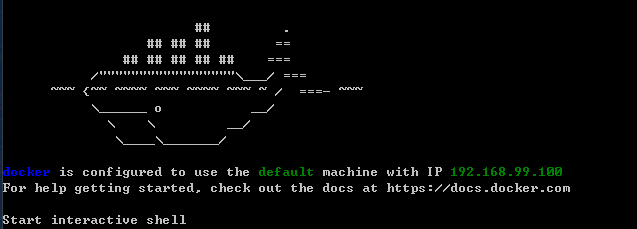
通过 docker run hello-world 命令查看docker是否安装成功.
$ docker run hello-world
Unable to find image 'hello-world:latest' locally
latest: Pulling from library/hello-world
78445dd45222: Pull complete
Digest: sha256:c5515758d4c5e1e838e9cd307f6c6a0d620b5e07e6f927b07d05f6d12a1ac8d7
Status: Downloaded newer image for hello-world:latest
Hello from Docker!
This message shows that your installation appears to be working correctly.
To generate this message, Docker took the following steps:
1. The Docker client contacted the Docker daemon.
2. The Docker daemon pulled the "hello-world" image from the Docker Hub.
3. The Docker daemon created a new container from that image which runs the
executable that produces the output you are currently reading.
4. The Docker daemon streamed that output to the Docker client, which sent it
to your terminal.
To try something more ambitious, you can run an Ubuntu container with:
$ docker run -it ubuntu bash
Share images, automate workflows, and more with a free Docker ID:
https://cloud.docker.com/
For more examples and ideas, visit:
https://docs.docker.com/engine/userguide/
安装过程中遇到的问题,
1 找不到 bash.exe 文件, 自己选择对应的 Git/bin 中 找到该文件.
2 在升级到最新版本的boot2docker.iso的时候, 一直卸载不下来, 导致启动失败. 解决办法是: 复制下载链接, 使用迅雷等工具进行下载, 速度很快.
 下载 Windows 版本
下载之后, 双击安装.
下载 Windows 版本
下载之后, 双击安装.
 选择文件目录, 这里不给出截图, 需要注意的是, 不要放到中文目录下. 然后选择安装的工具.
选择文件目录, 这里不给出截图, 需要注意的是, 不要放到中文目录下. 然后选择安装的工具.
 选择安装对应的工具, 等待安装完成. 安装完成之后.
双击打开 Docker Quickstart Terminal 显示如下画面标识启动成功.
选择安装对应的工具, 等待安装完成. 安装完成之后.
双击打开 Docker Quickstart Terminal 显示如下画面标识启动成功.
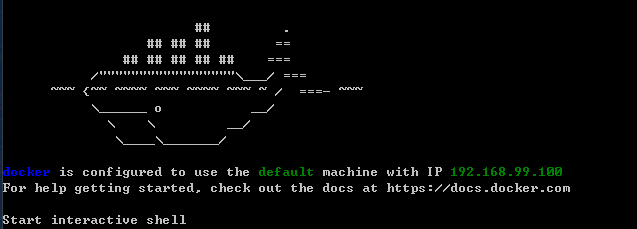 通过 docker run hello-world 命令查看docker是否安装成功.
通过 docker run hello-world 命令查看docker是否安装成功.
